生产服务器通常将文件读取、上传和写入到 S3 兼容的对象存储服务,而不是本地文件系统。从历史上看,这意味着你在开发中使用的本地文件系统 API 无法在生产中使用。当你使用 Bun 时,情况有所不同。
Bun 的 S3 API 速度快
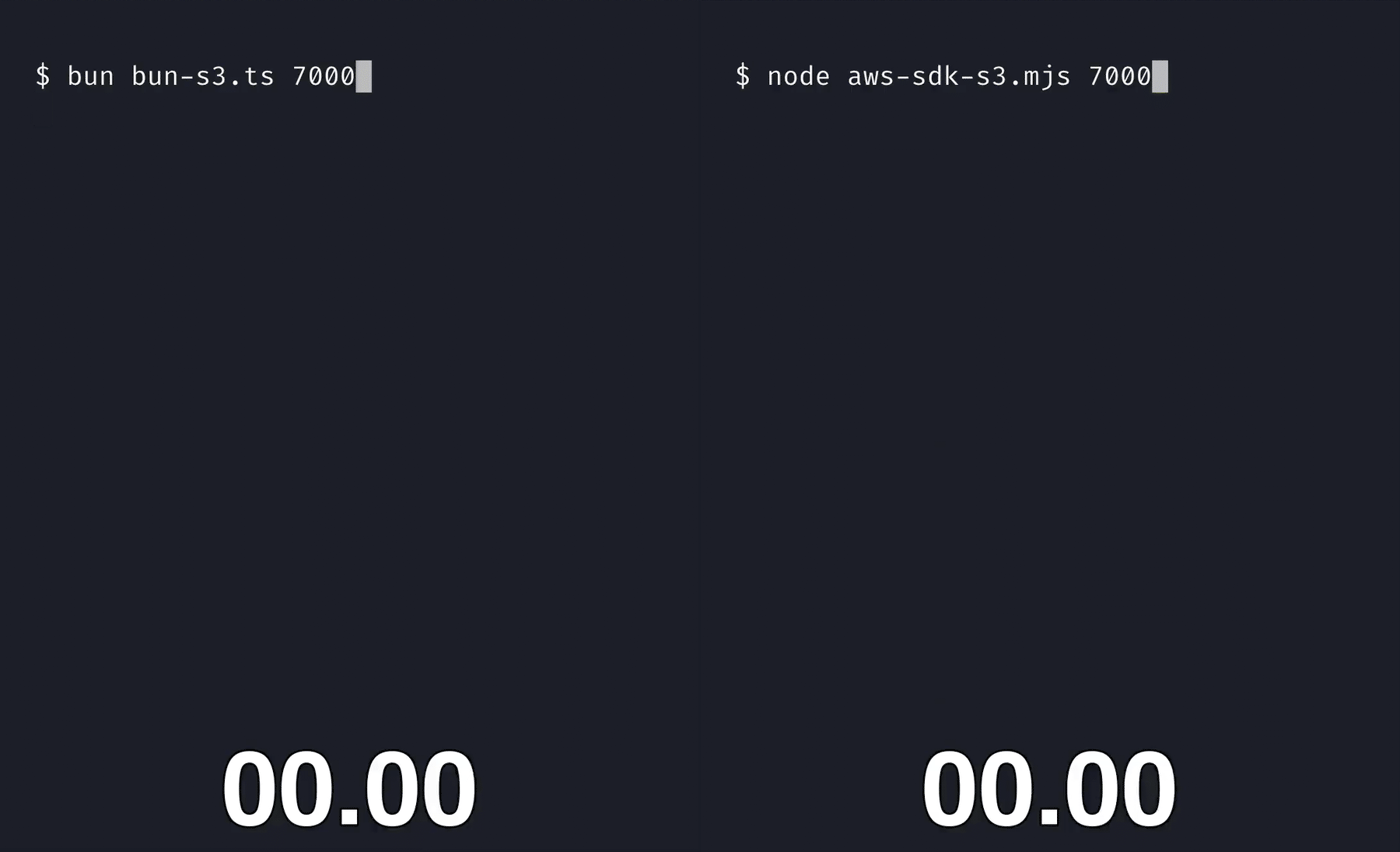
Bun 提供了快速的本地绑定,用于与 S3 兼容的对象存储服务进行交互。Bun 的 S3 API 设计简单,感觉类似于 fetch 的 `Response` 和 `Blob` API(类似于 Bun 的本地文件系统 API)。
import { s3, write, S3Client } from "bun";
// Bun.s3 reads environment variables for credentials
// file() returns a lazy reference to a file on S3
const metadata = s3.file("123.json");
// Download from S3 as JSON
const data = await metadata.json();
// Upload to S3
await write(metadata, JSON.stringify({ name: "John", age: 30 }));
// Presign a URL (synchronous - no network request needed)
const url = metadata.presign({
acl: "public-read",
expiresIn: 60 * 60 * 24, // 1 day
});
// Delete the file
await metadata.delete();
S3 是事实上的互联网文件系统标准。Bun 的 S3 API 适用于 S3 兼容的存储服务,例如
- AWS S3
- Cloudflare R2
- DigitalOcean Spaces
- MinIO
- Backblaze B2
- ...以及任何其他 S3 兼容的存储服务
基本用法
与 Bun 的 S3 API 交互有几种方法。
Bun.S3Client & Bun.s3
Bun.s3 等同于 new Bun.S3Client(),它依赖于环境变量来获取凭据。
要显式设置凭据,请将它们传递给 Bun.S3Client 构造函数。
import { S3Client } from "bun";
const client = new S3Client({
accessKeyId: "your-access-key",
secretAccessKey: "your-secret-key",
bucket: "my-bucket",
// sessionToken: "..."
// acl: "public-read",
// endpoint: "https://s3.us-east-1.amazonaws.com",
// endpoint: "https://<account-id>.r2.cloudflarestorage.com", // Cloudflare R2
// endpoint: "https://<region>.digitaloceanspaces.com", // DigitalOcean Spaces
// endpoint: "https://:9000", // MinIO
});
// Bun.s3 is a global singleton that is equivalent to `new Bun.S3Client()`
处理 S3 文件
S3Client 中的 file 方法返回 S3 上文件的惰性引用。
// A lazy reference to a file on S3
const s3file: S3File = client.file("123.json");
与 Bun.file(path) 类似,S3Client 的 file 方法是同步的。它在调用依赖于网络请求的方法之前不会进行任何网络请求。
从 S3 读取文件
如果你使用过 fetch API,你就会熟悉 Response 和 Blob API。S3File 继承自 Blob。适用于 Blob 的方法也适用于 S3File。
// Read an S3File as text
const text = await s3file.text();
// Read an S3File as JSON
const json = await s3file.json();
// Read an S3File as an ArrayBuffer
const buffer = await s3file.arrayBuffer();
// Get only the first 1024 bytes
const partial = await s3file.slice(0, 1024).text();
// Stream the file
const stream = s3file.stream();
for await (const chunk of stream) {
console.log(chunk);
}
内存优化
像 text()、json()、bytes() 或 arrayBuffer() 这样的方法,在可能的情况下,会避免在内存中复制字符串或字节。
如果文本是 ASCII 编码,Bun 会直接将字符串传输到 JavaScriptCore(引擎),无需转码,也无需在内存中复制字符串。当你使用 .bytes() 或 .arrayBuffer() 时,它也会避免在内存中复制字节。
这些辅助方法不仅简化了 API,还提高了其速度。
向 S3 写入和上传文件
写入 S3 同样简单。
// Write a string (replacing the file)
await s3file.write("Hello World!");
// Write a Buffer (replacing the file)
await s3file.write(Buffer.from("Hello World!"));
// Write a Response (replacing the file)
await s3file.write(new Response("Hello World!"));
// Write with content type
await s3file.write(JSON.stringify({ name: "John", age: 30 }), {
type: "application/json",
});
// Write using a writer (streaming)
const writer = s3file.writer({ type: "application/json" });
writer.write("Hello");
writer.write(" World!");
await writer.end();
// Write using Bun.write
await Bun.write(s3file, "Hello World!");
处理大型文件(流)
Bun 会自动处理大型文件的分段上传,并提供流式传输功能。适用于本地文件的 API 也适用于 S3 文件。
// Write a large file
const bigFile = Buffer.alloc(10 * 1024 * 1024); // 10MB
const writer = s3file.writer({
// Automatically retry on network errors up to 3 times
retry: 3,
// Queue up to 10 requests at a time
queueSize: 10,
// Upload in 5 MB chunks
partSize: 5 * 1024 * 1024,
});
for (let i = 0; i < 10; i++) {
writer.write(bigFile);
await writer.flush();
}
await writer.end();
预签名 URL
当你的生产服务需要让用户将文件上传到你的服务器时,通常让用户直接上传到 S3 比你的服务器充当中介更可靠。
为了方便这一点,你可以为 S3 文件预签名 URL。这会生成一个带有签名的 URL,允许用户安全地将该特定文件上传到 S3,而不会暴露你的凭据或授予他们对你的桶的不必要访问权限。
默认行为是生成一个 24 小时后过期的 GET URL。Bun 会尝试从文件扩展名推断内容类型。如果无法推断,它将默认为 application/octet-stream。
import { s3 } from "bun";
// Generate a presigned URL that expires in 24 hours (default)
const download = s3.presign("my-file.txt"); // GET, text/plain, expires in 24 hours
const upload = s3.presign("my-file", {
expiresIn: 3600, // 1 hour
method: "PUT",
type: "application/json", // No extension for inferring, so we can specify the content type to be JSON
});
// You can call .presign() if on a file reference, but avoid doing so
// unless you already have a reference (to avoid memory usage).
const myFile = s3.file("my-file.txt");
const presignedFile = myFile.presign({
expiresIn: 3600, // 1 hour
});
设置 ACL
要在预签名 URL 上设置 ACL(访问控制列表),请传递 acl 选项
const url = s3file.presign({
acl: "public-read",
expiresIn: 3600,
});
您可以传递以下任何 ACL
| ACL | 说明 |
|---|---|
"public-read" | 该对象可由公众读取。 |
"private" | 该对象仅可由存储桶所有者读取。 |
"public-read-write" | 该对象可由公众读取和写入。 |
"authenticated-read" | 该对象可由存储桶所有者和经过身份验证的用户读取。 |
"aws-exec-read" | 该对象可由发出请求的 AWS 账户读取。 |
"bucket-owner-read" | 该对象可由存储桶所有者读取。 |
"bucket-owner-full-control" | 该对象可由存储桶所有者读取和写入。 |
"log-delivery-write" | 该对象可由用于日志传输的 AWS 服务写入。 |
过期 URL
要设置预签名 URL 的过期时间,请传递 expiresIn 选项。
const url = s3file.presign({
// Seconds
expiresIn: 3600, // 1 hour
// access control list
acl: "public-read",
// HTTP method
method: "PUT",
});
method
要设置预签名 URL 的 HTTP 方法,请传递 method 选项。
const url = s3file.presign({
method: "PUT",
// method: "DELETE",
// method: "GET",
// method: "HEAD",
// method: "POST",
// method: "PUT",
});
new Response(S3File)
要快速将用户重定向到 S3 文件的预签名 URL,请将 S3File 实例作为主体传递给 Response 对象。
const response = new Response(s3file);
console.log(response);
这会自动将用户重定向到 S3 文件的预签名 URL,从而节省您下载文件到服务器并将其发送回用户所消耗的内存、时间和带宽。
Response (0 KB) {
ok: false,
url: "",
status: 302,
statusText: "",
headers: Headers {
"location": "https://<account-id>.r2.cloudflarestorage.com/...",
},
redirected: true,
bodyUsed: false
}
S3 兼容服务的支持
Bun 的 S3 实现与任何 S3 兼容的存储服务均可配合使用。只需指定相应的端点即可
将 Bun 的 S3Client 与 AWS S3 结合使用
AWS S3 是默认设置。您还可以为 AWS S3 传递 region 选项而不是 endpoint 选项。
import { S3Client } from "bun";
// AWS S3
const s3 = new S3Client({
accessKeyId: "access-key",
secretAccessKey: "secret-key",
bucket: "my-bucket",
// endpoint: "https://s3.us-east-1.amazonaws.com",
// region: "us-east-1",
});
将 Bun 的 S3Client 与 Google Cloud Storage 结合使用
要将 Bun 的 S3 客户端与 Google Cloud Storage 结合使用,请在 S3Client 构造函数中将 endpoint 设置为 "https://storage.googleapis.com"。
import { S3Client } from "bun";
// Google Cloud Storage
const gcs = new S3Client({
accessKeyId: "access-key",
secretAccessKey: "secret-key",
bucket: "my-bucket",
endpoint: "https://storage.googleapis.com",
});
将 Bun 的 S3Client 与 Cloudflare R2 结合使用
要将 Bun 的 S3 客户端与 Cloudflare R2 结合使用,请在 S3Client 构造函数中将 endpoint 设置为 R2 端点。R2 端点包含您的帐户 ID。
import { S3Client } from "bun";
// CloudFlare R2
const r2 = new S3Client({
accessKeyId: "access-key",
secretAccessKey: "secret-key",
bucket: "my-bucket",
endpoint: "https://<account-id>.r2.cloudflarestorage.com",
});
将 Bun 的 S3Client 与 DigitalOcean Spaces 结合使用
要将 Bun 的 S3 客户端与 DigitalOcean Spaces 结合使用,请在 S3Client 构造函数中将 endpoint 设置为 DigitalOcean Spaces 端点。
import { S3Client } from "bun";
const spaces = new S3Client({
accessKeyId: "access-key",
secretAccessKey: "secret-key",
bucket: "my-bucket",
// region: "nyc3",
endpoint: "https://<region>.digitaloceanspaces.com",
});
将 Bun 的 S3Client 与 MinIO 结合使用
要将 Bun 的 S3 客户端与 MinIO 结合使用,请在 S3Client 构造函数中将 endpoint 设置为 MinIO 运行的 URL。
import { S3Client } from "bun";
const minio = new S3Client({
accessKeyId: "access-key",
secretAccessKey: "secret-key",
bucket: "my-bucket",
// Make sure to use the correct endpoint URL
// It might not be localhost in production!
endpoint: "https://:9000",
});
将 Bun 的 S3Client 与 Supabase 结合使用
要将 Bun 的 S3 客户端与 Supabase 结合使用,请在 S3Client 构造函数中将 endpoint 设置为 Supabase 端点。Supabase 端点包含您的账户 ID 和 /storage/v1/s3 路径。请确保在 Supabase 控制面板的 https://supabase.com/dashboard/project/<account-id>/settings/storage 中启用“通过 S3 协议连接”,并设置同一部分中指示的区域。
import { S3Client } from "bun";
const supabase = new S3Client({
accessKeyId: "access-key",
secretAccessKey: "secret-key",
bucket: "my-bucket",
region: "us-west-1",
endpoint: "https://<account-id>.supabase.co/storage/v1/s3/storage",
});
将 Bun 的 S3Client 与 S3 虚拟主机式端点结合使用
使用 S3 虚拟主机式端点时,您需要将 virtualHostedStyle 选项设置为 true,并且如果没有提供端点,Bun 将使用区域和桶来推断 AWS S3 的端点;如果未提供区域,则将使用 us-east-1。如果您提供了端点,则无需提供桶名称。
import { S3Client } from "bun";
// AWS S3 endpoint inferred from region and bucket
const s3 = new S3Client({
accessKeyId: "access-key",
secretAccessKey: "secret-key",
bucket: "my-bucket",
virtualHostedStyle: true,
// endpoint: "https://my-bucket.s3.us-east-1.amazonaws.com",
// region: "us-east-1",
});
// AWS S3
const s3WithEndpoint = new S3Client({
accessKeyId: "access-key",
secretAccessKey: "secret-key",
endpoint: "https://<bucket-name>.s3.<region>.amazonaws.com",
virtualHostedStyle: true,
});
// Cloudflare R2
const r2WithEndpoint = new S3Client({
accessKeyId: "access-key",
secretAccessKey: "secret-key",
endpoint: "https://<bucket-name>.<account-id>.r2.cloudflarestorage.com",
virtualHostedStyle: true,
});
凭据
凭据是使用 S3 最困难的部分之一,我们已尽力使其尽可能简单。默认情况下,Bun 从以下环境变量读取凭据。
| 选项名称 | 环境变量 |
|---|---|
accessKeyId | S3_ACCESS_KEY_ID |
secretAccessKey | S3_SECRET_ACCESS_KEY |
region | S3_REGION |
endpoint | S3_ENDPOINT |
bucket | S3_BUCKET |
sessionToken | S3_SESSION_TOKEN |
如果未设置 S3_* 环境变量,Bun 还会检查每个上述选项的 AWS_* 环境变量。
| 选项名称 | 备用环境变量 |
|---|---|
accessKeyId | AWS_ACCESS_KEY_ID |
secretAccessKey | AWS_SECRET_ACCESS_KEY |
region | AWS_REGION |
endpoint | AWS_ENDPOINT |
bucket | AWS_BUCKET |
sessionToken | AWS_SESSION_TOKEN |
这些环境变量在初始化时从 .env 文件或进程环境(不使用 process.env)中读取。
您传递给 `s3.file(credentials)`、`new Bun.S3Client(credentials)` 或任何接受凭据的方法的选项将覆盖这些默认值。因此,如果,例如,您对不同的存储桶使用相同的凭据,您可以在 `.env` 文件中设置一次凭据,然后将 `bucket: "my-bucket"` 传递给 `s3.file()` 函数,而无需再次指定所有凭据。
S3Client 对象
当您不使用环境变量或使用多个存储桶时,可以创建一个 S3Client 对象来显式设置凭据。
import { S3Client } from "bun";
const client = new S3Client({
accessKeyId: "your-access-key",
secretAccessKey: "your-secret-key",
bucket: "my-bucket",
// sessionToken: "..."
endpoint: "https://s3.us-east-1.amazonaws.com",
// endpoint: "https://<account-id>.r2.cloudflarestorage.com", // Cloudflare R2
// endpoint: "https://:9000", // MinIO
});
// Write using a Response
await file.write(new Response("Hello World!"));
// Presign a URL
const url = file.presign({
expiresIn: 60 * 60 * 24, // 1 day
acl: "public-read",
});
// Delete the file
await file.delete();
S3Client.prototype.write
要上传或写入文件到 S3,请在 S3Client 实例上调用 write。
const client = new Bun.S3Client({
accessKeyId: "your-access-key",
secretAccessKey: "your-secret-key",
endpoint: "https://s3.us-east-1.amazonaws.com",
bucket: "my-bucket",
});
await client.write("my-file.txt", "Hello World!");
await client.write("my-file.txt", new Response("Hello World!"));
// equivalent to
// await client.file("my-file.txt").write("Hello World!");
S3Client.prototype.delete
要从 S3 删除文件,请在 S3Client 实例上调用 delete。
const client = new Bun.S3Client({
accessKeyId: "your-access-key",
secretAccessKey: "your-secret-key",
bucket: "my-bucket",
});
await client.delete("my-file.txt");
// equivalent to
// await client.file("my-file.txt").delete();
S3Client.prototype.exists
要检查文件是否存在于 S3 中,请在 S3Client 实例上调用 exists。
const client = new Bun.S3Client({
accessKeyId: "your-access-key",
secretAccessKey: "your-secret-key",
bucket: "my-bucket",
});
const exists = await client.exists("my-file.txt");
// equivalent to
// const exists = await client.file("my-file.txt").exists();
S3File
S3File 实例是通过调用 S3Client 实例方法或 s3.file() 函数创建的。与 Bun.file() 类似,S3File 实例是惰性的。它们不一定在创建时就指向存在的事物。这就是为什么所有不涉及网络请求的方法都是完全同步的。
interface S3File extends Blob {
slice(start: number, end?: number): S3File;
exists(): Promise<boolean>;
unlink(): Promise<void>;
presign(options: S3Options): string;
text(): Promise<string>;
json(): Promise<any>;
bytes(): Promise<Uint8Array>;
arrayBuffer(): Promise<ArrayBuffer>;
stream(options: S3Options): ReadableStream;
write(
data:
| string
| Uint8Array
| ArrayBuffer
| Blob
| ReadableStream
| Response
| Request,
options?: BlobPropertyBag,
): Promise<number>;
exists(options?: S3Options): Promise<boolean>;
unlink(options?: S3Options): Promise<void>;
delete(options?: S3Options): Promise<void>;
presign(options?: S3Options): string;
stat(options?: S3Options): Promise<S3Stat>;
/**
* Size is not synchronously available because it requires a network request.
*
* @deprecated Use `stat()` instead.
*/
size: NaN;
// ... more omitted for brevity
}
与 Bun.file() 类似,S3File 扩展了 Blob,因此所有适用于 Blob 的方法也适用于 S3File。用于从本地文件读取数据的 API 也可用于从 S3 读取数据。
| 方法 | 输出 |
|---|---|
await s3File.text() | string |
await s3File.bytes() | Uint8Array |
await s3File.json() | JSON |
await s3File.stream() | ReadableStream |
await s3File.arrayBuffer() | ArrayBuffer |
这意味着将 S3File 实例与 fetch()、Response 和其他接受 Blob 实例的 Web API 一起使用时,它们可以正常工作。
使用 slice 进行部分读取
要读取文件的部分范围,可以使用 slice 方法。
const partial = s3file.slice(0, 1024);
// Read the partial range as a Uint8Array
const bytes = await partial.bytes();
// Read the partial range as a string
const text = await partial.text();
在内部,这通过使用 HTTP `Range` 头来请求您想要的字节。此 `slice` 方法与 `Blob.prototype.slice` 相同。
从 S3 删除文件
要从 S3 删除文件,可以使用 delete 方法。
await s3file.delete();
// await s3File.unlink();
delete 与 unlink 相同。
错误代码
当 Bun 的 S3 API 抛出错误时,它将具有一个 code 属性,该属性与以下值之一匹配
ERR_S3_MISSING_CREDENTIALSERR_S3_INVALID_METHODERR_S3_INVALID_PATHERR_S3_INVALID_ENDPOINTERR_S3_INVALID_SIGNATUREERR_S3_INVALID_SESSION_TOKEN
当 S3 对象存储服务返回错误(即不是 Bun)时,它将是 S3Error 实例(一个名称为 "S3Error" 的 Error 实例)。
S3Client 静态方法
S3Client 类提供了几个用于与 S3 交互的静态方法。
S3Client.write(静态)
要将数据直接写入存储桶中的路径,可以使用 S3Client.write 静态方法。
import { S3Client } from "bun";
const credentials = {
accessKeyId: "your-access-key",
secretAccessKey: "your-secret-key",
bucket: "my-bucket",
// endpoint: "https://s3.us-east-1.amazonaws.com",
// endpoint: "https://<account-id>.r2.cloudflarestorage.com", // Cloudflare R2
};
// Write string
await S3Client.write("my-file.txt", "Hello World");
// Write JSON with type
await S3Client.write("data.json", JSON.stringify({ hello: "world" }), {
...credentials,
type: "application/json",
});
// Write from fetch
const res = await fetch("https://example.com/data");
await S3Client.write("data.bin", res, credentials);
// Write with ACL
await S3Client.write("public.html", html, {
...credentials,
acl: "public-read",
type: "text/html",
});
这等同于调用 new S3Client(credentials).write("my-file.txt", "Hello World")。
S3Client.presign(静态)
要为 S3 文件生成预签名 URL,可以使用 S3Client.presign 静态方法。
import { S3Client } from "bun";
const credentials = {
accessKeyId: "your-access-key",
secretAccessKey: "your-secret-key",
bucket: "my-bucket",
// endpoint: "https://s3.us-east-1.amazonaws.com",
// endpoint: "https://<account-id>.r2.cloudflarestorage.com", // Cloudflare R2
};
const url = S3Client.presign("my-file.txt", {
...credentials,
expiresIn: 3600,
});
这等同于调用 new S3Client(credentials).presign("my-file.txt", { expiresIn: 3600 })。
S3Client.list(静态)
要列出存储桶中的部分或全部(最多 1,000 个)对象,可以使用 S3Client.list 静态方法。
import { S3Client } from "bun";
const credentials = {
accessKeyId: "your-access-key",
secretAccessKey: "your-secret-key",
bucket: "my-bucket",
// endpoint: "https://s3.us-east-1.amazonaws.com",
// endpoint: "https://<account-id>.r2.cloudflarestorage.com", // Cloudflare R2
};
// List (up to) 1000 objects in the bucket
const allObjects = await S3Client.list(null, credentials);
// List (up to) 500 objects under `uploads/` prefix, with owner field for each object
const uploads = await S3Client.list({
prefix: 'uploads/',
maxKeys: 500,
fetchOwner: true,
}, credentials);
// Check if more results are available
if (uploads.isTruncated) {
// List next batch of objects under `uploads/` prefix
const moreUploads = await S3Client.list({
prefix: 'uploads/',
maxKeys: 500,
startAfter: uploads.contents!.at(-1).key
fetchOwner: true,
}, credentials);
}
这等同于调用 new S3Client(credentials).list()。
S3Client.exists(静态)
要检查 S3 文件是否存在,可以使用 S3Client.exists 静态方法。
import { S3Client } from "bun";
const credentials = {
accessKeyId: "your-access-key",
secretAccessKey: "your-secret-key",
bucket: "my-bucket",
// endpoint: "https://s3.us-east-1.amazonaws.com",
// endpoint: "https://<account-id>.r2.cloudflarestorage.com", // Cloudflare R2
};
const exists = await S3Client.exists("my-file.txt", credentials);
同样的方法也适用于 S3File 实例。
import { s3 } from "bun";
const s3file = s3.file("my-file.txt", {
...credentials,
});
const exists = await s3file.exists();
S3Client.size(静态)
要在不下载 S3 文件的情况下快速检查其大小,可以使用 S3Client.size 静态方法。
import { S3Client } from "bun";
const credentials = {
accessKeyId: "your-access-key",
secretAccessKey: "your-secret-key",
bucket: "my-bucket",
// endpoint: "https://s3.us-east-1.amazonaws.com",
// endpoint: "https://<account-id>.r2.cloudflarestorage.com", // Cloudflare R2
};
const bytes = await S3Client.size("my-file.txt", credentials);
这等同于调用 new S3Client(credentials).size("my-file.txt")。
S3Client.stat(静态)
要获取 S3 文件的大小、etag 和其他元数据,可以使用 S3Client.stat 静态方法。
import { S3Client } from "bun";
const credentials = {
accessKeyId: "your-access-key",
secretAccessKey: "your-secret-key",
bucket: "my-bucket",
// endpoint: "https://s3.us-east-1.amazonaws.com",
// endpoint: "https://<account-id>.r2.cloudflarestorage.com", // Cloudflare R2
};
const stat = await S3Client.stat("my-file.txt", credentials);
// {
// etag: "\"7a30b741503c0b461cc14157e2df4ad8\"",
// lastModified: 2025-01-07T00:19:10.000Z,
// size: 1024,
// type: "text/plain;charset=utf-8",
// }
S3Client.delete(静态)
要删除 S3 文件,可以使用 S3Client.delete 静态方法。
import { S3Client } from "bun";
const credentials = {
accessKeyId: "your-access-key",
secretAccessKey: "your-secret-key",
bucket: "my-bucket",
// endpoint: "https://s3.us-east-1.amazonaws.com",
};
await S3Client.delete("my-file.txt", credentials);
// equivalent to
// await new S3Client(credentials).delete("my-file.txt");
// S3Client.unlink is alias of S3Client.delete
await S3Client.unlink("my-file.txt", credentials);
s3:// 协议
为了更容易地将相同的代码用于本地文件和 S3 文件,fetch 和 Bun.file() 支持 s3:// 协议。
const response = await fetch("s3://my-bucket/my-file.txt");
const file = Bun.file("s3://my-bucket/my-file.txt");
您还可以将 s3 选项传递给 fetch 和 Bun.file 函数。
const response = await fetch("s3://my-bucket/my-file.txt", {
s3: {
accessKeyId: "your-access-key",
secretAccessKey: "your-secret-key",
endpoint: "https://s3.us-east-1.amazonaws.com",
},
headers: {
"range": "bytes=0-1023",
},
});
UTF-8、UTF-16 和 BOM(字节顺序标记)
与 Response 和 Blob 类似,S3File 默认假定为 UTF-8 编码。
当在 S3File 上调用 text() 或 json() 方法之一时
- 当检测到 UTF-16 字节顺序标记 (BOM) 时,它将被视为 UTF-16。JavaScriptCore 本地支持 UTF-16,因此它会跳过 UTF-8 转码过程(并剥离 BOM)。这在大多数情况下是好的,但它确实意味着如果您的 UTF-16 字符串中存在无效的代理对字符,它们将被传递到 JavaScriptCore(与源代码相同)。
- 当检测到 UTF-8 BOM 时,它会在字符串传递给 JavaScriptCore 之前被剥离,并且无效的 UTF-8 码点将被替换为 Unicode 替换字符(
\uFFFD)。 - 不支持 UTF-32。